For example if you want to change on a site or site collection some CSS format
Like in this example the link color:
Save this CSS setting in a file on the SharePoint site
Upload the file to SharePoint DocLib
Go to the site settings
Click on "Master page"
Choose your MyCSS.css file for an alternate CSS. And activate if needed the reset all subsites option
All CSS format with are in the MyCSS.css file will be active.
The "Master page" menu is only visible if the publishing feature is activated.
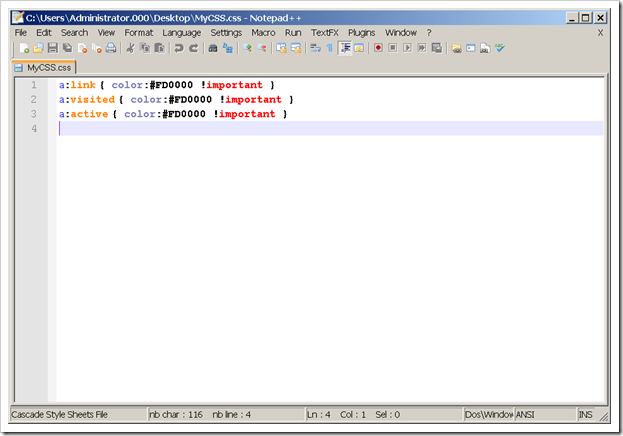


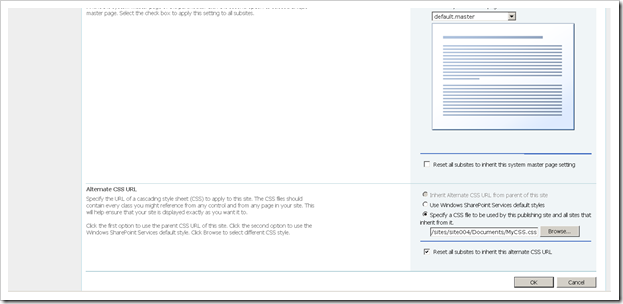

No comments:
Post a Comment